Well before I started working with the talented Elisha Schnell, I engaged my fair share of designers for employers and later, my clients.
I learnt that not all designers finish a project in the same way or have a standard understanding of what gets provided to their clients. It’s usually due to a misunderstanding, or lack of experience (from the client and/or the designer).
I had a think about the types of things I’ve learnt to look and ask for when engaging a designer and closing of a job so that I could give you this checklist – it will save you time and money when you’re ready to get something designed:
File Types
Most clients don’t think to ask if an estimate includes all the original design files for a job – the file type designers open to edit the layout, layers and colours.
Some designers are very clear that they flat out will not provide them and others may only mention they don’t in their lengthy terms and conditions document, which rarely gets read (READ THEM!).
Why do you need design files?
If you take a PDF or .png or .jpg file to a designer, they will have to reproduce the content from scratch in order to make a slight change. It’s much cheaper to provide the original design files and just pay for the changes.
So, don’t get too excited about finding a super cheap rate until you know those original design files are included. Ensure the quote you’ve received assigns you the ownership of all designs and includes the handover of all design files to you by the time you make your final payment.
You’ll know you have the right file types when every PDF or rastor (e.g. JPEG, GIF, PNG) file also comes with a vector version (e.g. EPS, AI) which you can’t open without suitable software. Mac computers and Google’s G Drive will generally let you preview these files to check which design it is.
Some print jobs will also require specific file types – you want all file types possible on hand for future use to save you the time going back and waiting for the original designer and, potentially, additional costs.
In the past, I’ve made it easy for any designer I’ve engaged by providing them with a Google Drive or Dropbox folder to upload everything to. I also set a reminder in my calendar to check they’d all been uploaded within a week of paying the final invoice.
Rogue Monday provide clients with all design files once a job is completed, regardless of whether you remember to ask – we love making it easy to work with us.
Revision Rounds
Your estimate or quote should mention revision rounds. Full stop. It should tell you how many there are for each stage of the project, even if there are none.
It should also note revisions rounds, or similar wording, rather than just revisions.
What’s the difference?
A revision is one single change to a design (e.g. changing text and nothing else).
A revision round, is an opportunity to list all of the changes (not just one revision) on a design (e.g. changing text, altering layout, adjusting colours). Two rounds of revisions would look like this:
- Designer sends you the first design to review
- You compile one list with all your changes – once you communicate this list to the designer, the revision round is finished
- Your designer sends you a second version of the design, which shows all your requested changes
- You have a second and last chance to request any final changes by providing your designer with another list – once you communicate this list to the designer, any further changes may incur additional costs
Different stages of the project may be limited in the type of revisions included. For example, once you’ve approved a website design and your website is built, the revision rounds might not include significant layout changes as this should have been signed off during the design stage.
Your designer should alert you when you’re requesting something outside of the original scope and not surprise you with an addition to your invoice at the end of the job, though it’s worth confirming your expectations regarding this in your initial quote discussions if you’re unsure.
Having a Clear Job Brief
Don’t even consider engaging a designer unless you have a clear vision of what you are trying to achieve and how you are going to achieve it.
Completely changing your mind about the purpose of your project, who your target market is or your business name is fine … as long as you don’t do it half-way through the design process. It will cost you.
Understand the end-use of the design and have a discussion with your designer about the most cost-effective solution for you.
If you’re on a shoestring budget and you’re pumping out proposals regularly, consider getting a template designed in Microsoft Word (or another relevant file type) rather than a PDF, so you can customise each document yourself. It doesn’t cost you more to get a quote on both options – an editable document and a PDF – it will just give you the freedom to choose how you spend your time and money.
Setting a budget as part of your brief is also important. You don’t need to give this to a designer (though they’ll appreciate it and avoid showing you options which are out of your reach).
You should have a budget for the entire project worked out first to help avoid emotional purchases – looking at a designer’s portfolio of past work can be like buying a house!
Know the difference between your overall project budget and the design work portion of that budget.
Don’t rely on your job brief as a contractual document either – you are responsible for ensuring the worked scoped on the estimate or quote your designer sends, is in line with what you requested.
Clear communication is key to avoid misunderstandings and unexpected costs.
We’ll be creating a Rogue Monday Cheat Sheet on preparing a job brief for one of our upcoming blog posts. Sign up to our mailing list here and we’ll let you know when it drops.
Printing Costs
If relevant to your design job, check if your designer has included the cost of printing, or whether you will only receive print-ready files at the end of the job.
Your designer may be able to recommend printers for your job if they don’t do this themselves.
It’s also worth talking to printers before you engage a designer. I can think of two reasons off-hand:
- If your designer includes printing as standard, you’ll have a price to compare with
- If you’re going to be printing in large quantities, design decisions could be made to realise significant savings (e.g. single-sided business cards are cheaper than double-sided, or really large jobs may be impacted by the use of ink)
Get more than one quote
There are a huge range of designers out there, and the pricing can vary wildly. It’s important you find a designer that suits your style and your budget. So while you don’t want to go with a designer just because they are cheap – it’s worth making sure you look around!
We’re actually surprised when we find out our clients didn’t shop around and no designer should be personally offended if you do.
Three quotes on outsourced work is now your rule.
Digital Storage
Most designers will resend work they’ve done for you in the recent past… and most will tell you that you need to save the files somewhere safe because they can’t guarantee they’ll always have them in the future.
Save yourself the time of waiting on someone to retrieve files for you, or worse, the cost of having to redo a job because the files are MIA!
This includes all the design files, in case you need to engage a new designer to make some adjustments.
Rogue Monday has helped small businesses and freelancers get set up and trained to use cloud storage – get in touch if you’d like to chat about what this would look like for you.
Copyright
Ensure that you trademark your designs, business name etc and check that they aren’t too similar to a competitor – you don’t want to pay for an entire rebrand because you didn’t do your homework.
Likewise, you don’t want to regret your choice of business name because all the relevant domains aren’t available.
Lawyer Monica Lillas suggests conducting trademark searches internationally if you plan on operating in more than one country.
Rogue Monday prioritises open communication with our clients on all of the above to ensure our clients’ expectations are exceeded.
Get in touch by emailing or calling us.

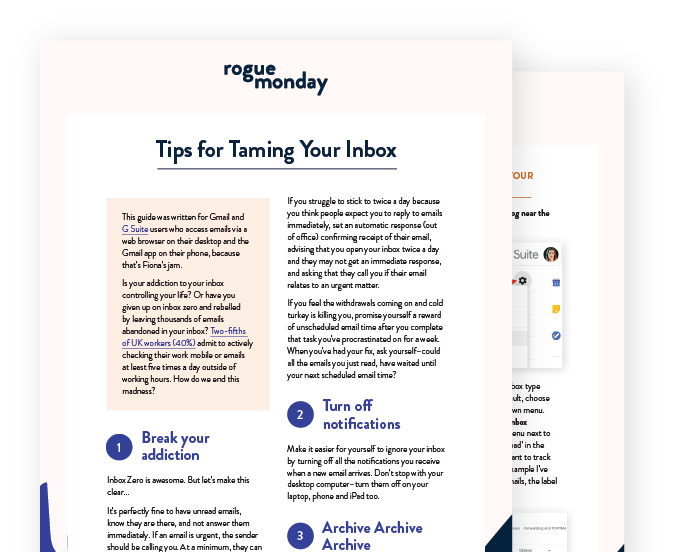
Leave a Reply